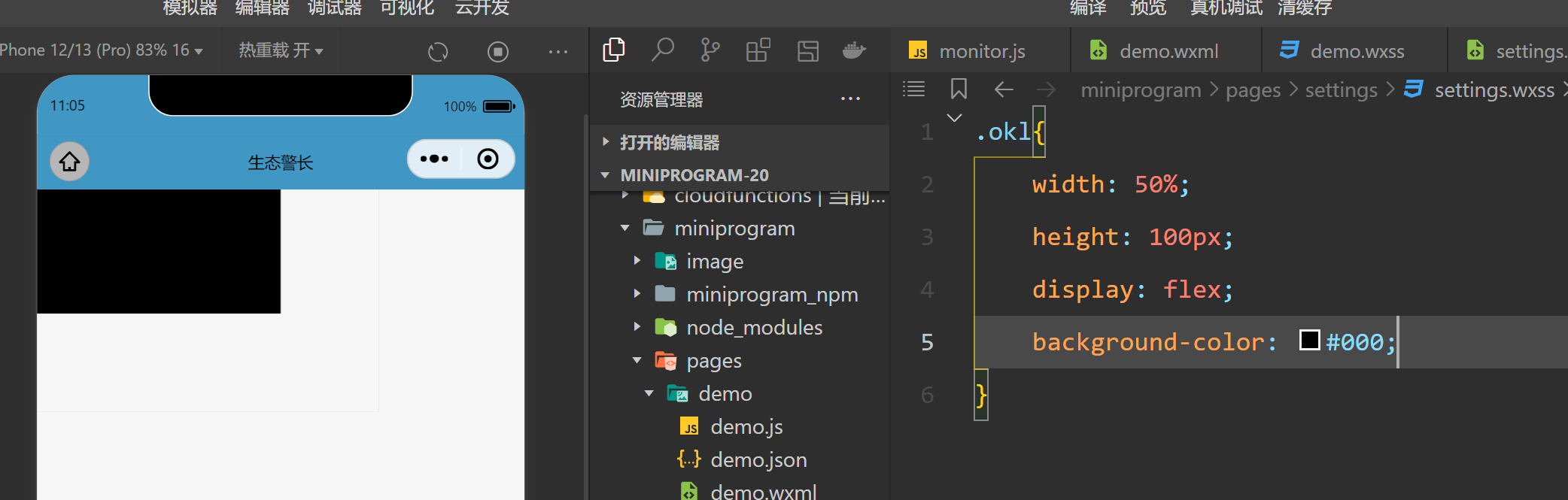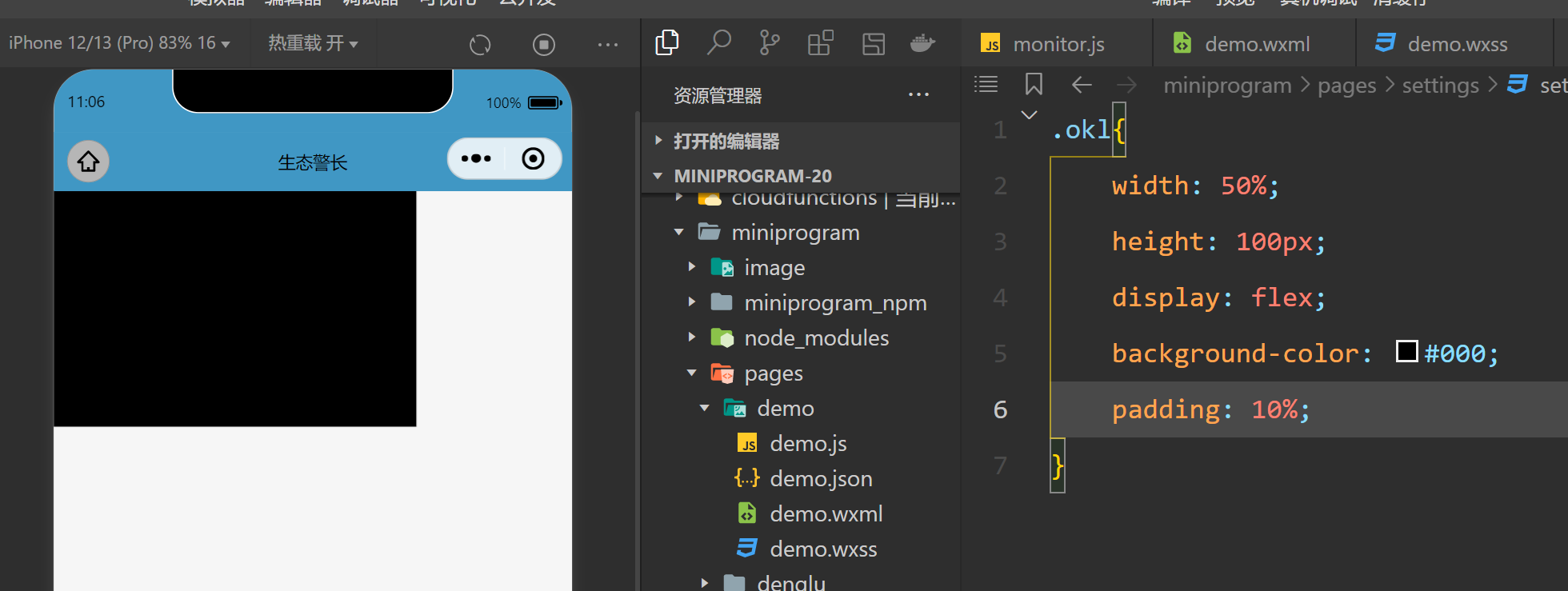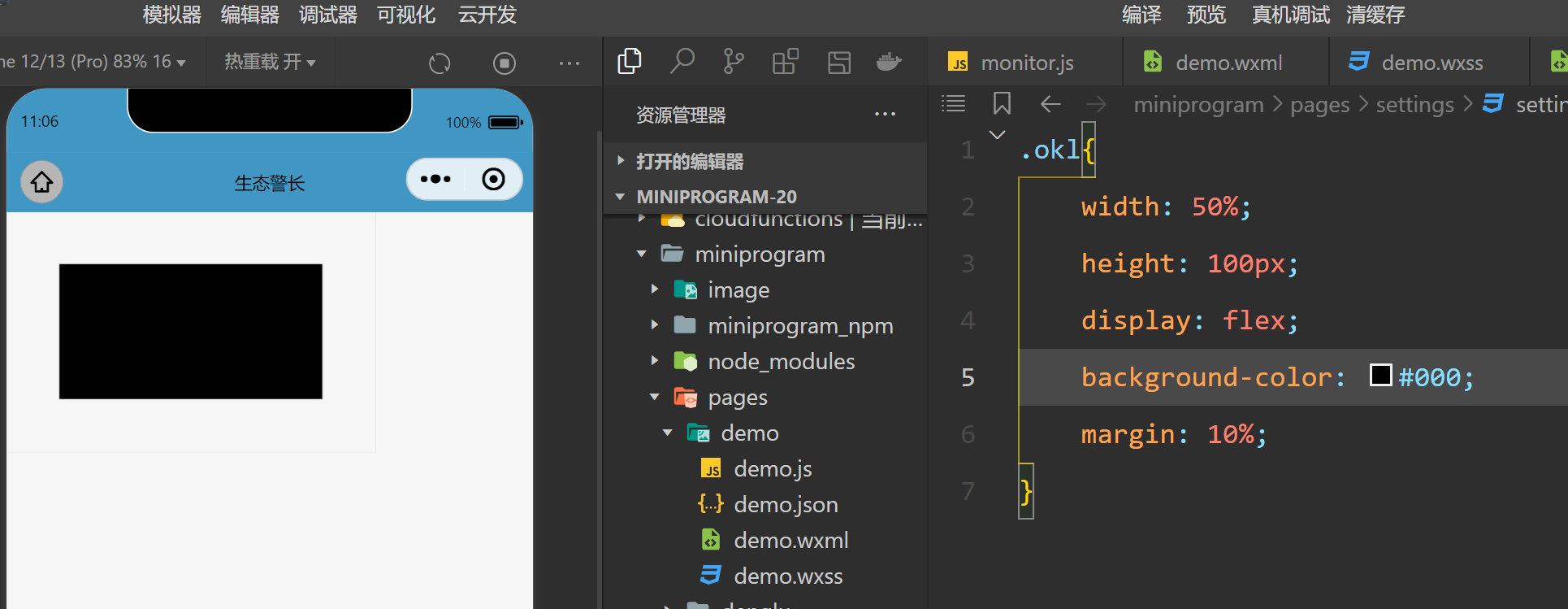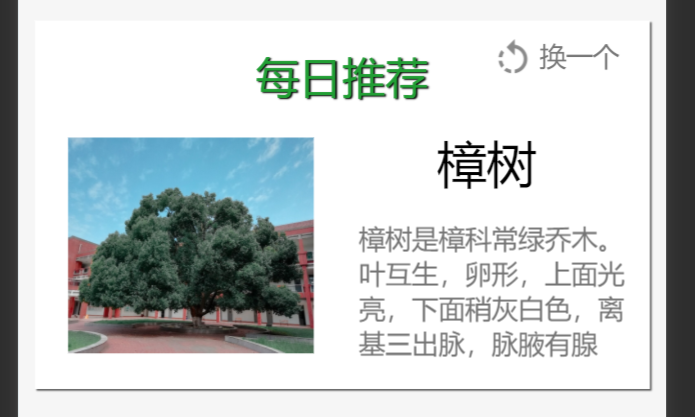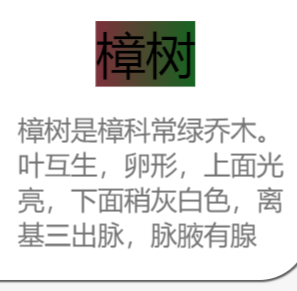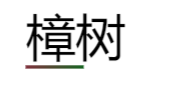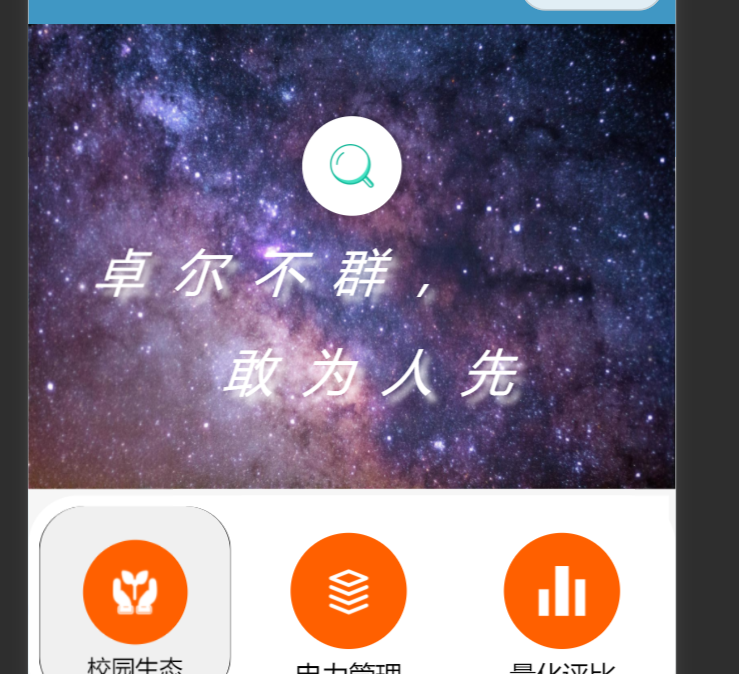1
2
3
4
5
6
7
8
9
10
11
12
13
14
15
16
17
18
19
20
21
22
23
24
25
26
27
28
29
30
31
32
33
34
35
36
37
38
39
40
41
42
43
44
45
46
47
48
49
50
51
52
53
54
55
56
57
58
59
60
61
62
63
64
65
66
67
68
69
70
71
72
73
74
75
76
77
78
79
80
81
82
83
84
85
| page,
.box,
.content {
margin: 0;
padding: 0;
box-sizing: border-box;
}
page {
background: #eff0f4;
}
.box {
position: absolute;
display: flex;
justify-content: space-between;
margin: 130px auto;
width: 470px;
}
.box .content {
position: relative;
display: flex;
flex-direction: column;
justify-content: space-around;
align-items: center;
width: 350px;
height: 350px;
padding: 60px 20px;
box-shadow:
20px 20px 20px rgba(0, 0, 0, 0.3),
25px 35px 20px rgba(0, 0, 0, 0.3),
25px 30px 30px rgba(0, 0, 0, 0.3);
transition: .5s;
border-radius: 52% 48% 33% 67% / 38% 45% 55% 62%;
}
.box .content:hover {
border-radius: 50%;
}
.box .content::before {
content: "";
position: absolute;
top: 50px;
left: 85px;
width: 35px;
height: 35px;
border-radius: 50%;
background: #fff;
opacity: 0.9;
}
.ok{
position: relative;
border-radius: 25px;
box-shadow: 2px 5px 10px rgb(204, 193, 193);
padding: 0 30rpx;
font-size: 16px;
outline: none;
}
.okk{
padding: 30rpx 0;
}
.bt{
width: 100px;
transition: 0.5s;
background: #ff0f5b;
border-radius: 25px;
padding: 7rpx 3rpx;
box-shadow: 2px 5px 10px rgba(0, 0, 0, 0.5);
}
.box .content .container .bt:hover{
width: 150px;
}
.page{
height:100%;
}
.background {
width: 100%;
height: 100%;
position:fixed;
background-size:100% 100%;
z-index: -1;
filter: blur(6rpx);
filter: brightness(0.9);
}
|